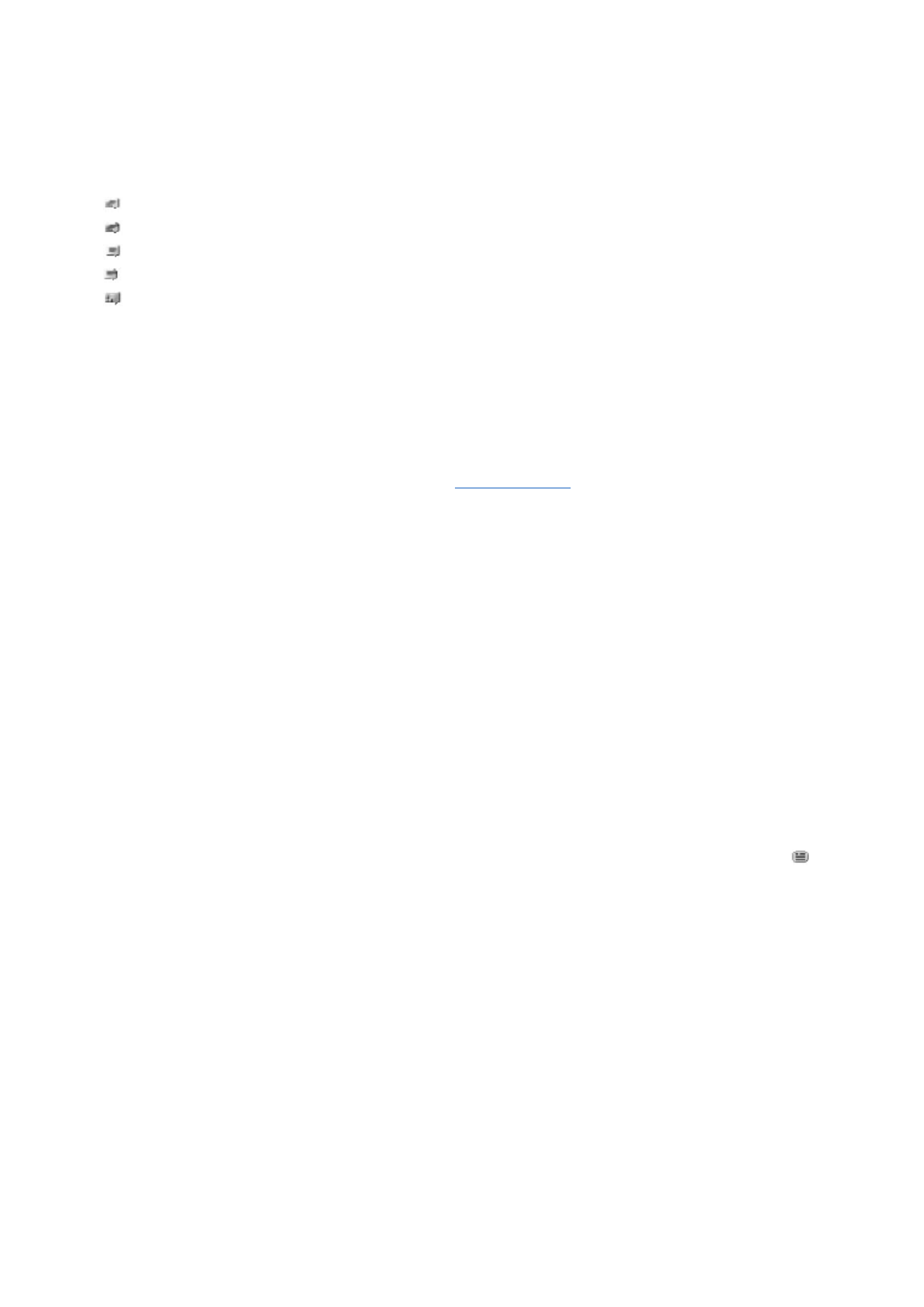
Add IM contacts
When connected to the IM service, in the IM main menu, select
Options
>
Add contact
>
By mobile number
,
Enter ID
manually
,
Search from serv.
, or
Copy from server
(depending on the service provider). To start a conversation, scroll to a
contact, and select
Chat
.